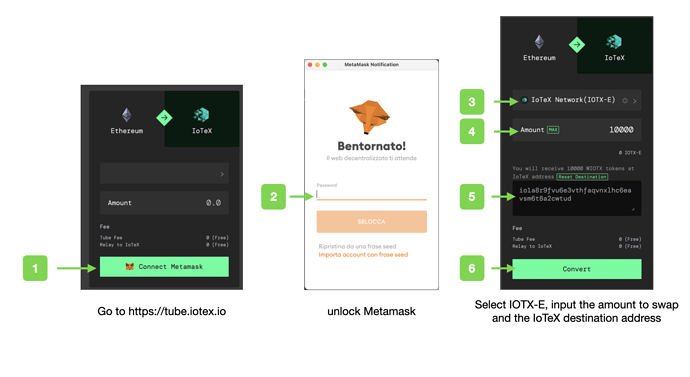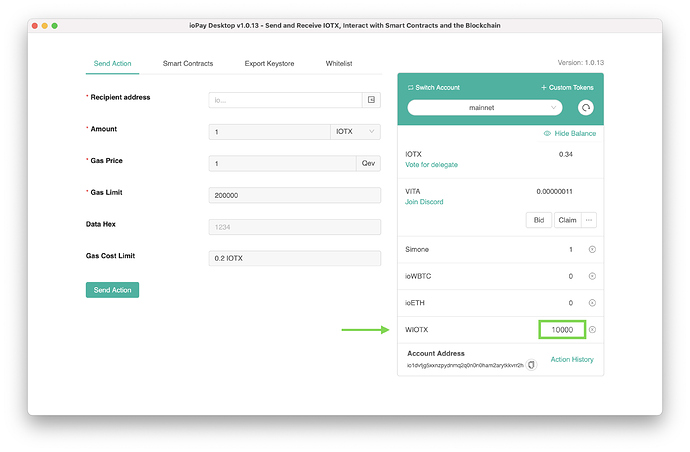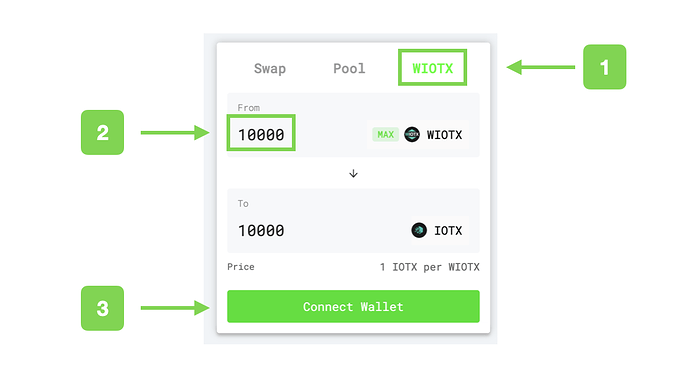Since the launch of the ioTube bridge, moving assets from the Ethereum blockchain to IoTeX and vice versa has become extremely simple! With the recent v3 update, ioTube also allows you to swap the old IOTX-E (ERC20) tokens on the Ethereum blockchain into native IOTX tokens on the IoTeX blockchain.
Send IOTX-E to IoTeX using ioTube
To do the swap, just open the Chrome browser (or any other browser compatible with Metamask):
- access the ioTube bridge at tube.iotex.io
- click the “Connect Metamask” button
- unlock metamask, select the account where you stored your IOTX-E
- if requested, allow ioTube access into Metamask
- fill in ioTube fields for the swap, including the destination address on the IoTeX blockchain where you want your IOTX-E to be swapped to
- click the “Convert” button:
Once the ioTube transaction is confirmed on Ethereum, open the destination address in the ioPay wallet: As you will notice, the IOTX-E tokens have been moved to the IoTeX blockchain in the form of a WIOTX token (in ioPay Desktop you may need to add the WIOTX token to the list, just click the top-right link called “+Custom Tokens” in ioPay and input the WIOTX contract address io15qr5fzpxsnp7garl4m7k355rafzqn8grrm0grz):
Convert WIOTX using mimo DEX
WIOTX is an XRC20 token on the IoTeX blockchain, that can be converted into native IOTX at any time, by simply using the decentralized exchange mimo.exchange:
- From ioPay mobile, just open the mimo app from the "Discover " tab
- From ioPay Desktop, just unlock the wallet where you received your WIOTX tokens, then open mimo.exchange in your browser
- In mimo, input the amount of WIOTX you want to convert to IOTX
- Click the "Connect to Wallet " button to connect to your ioPay wallet
- Finally, click the "Swap " button to convert your WIOTX into IOTX (make sure you have a few IOTX in your wallet balance to account for the transaction fee)!
Once the transaction is confirmed in the IoTeX blockchain, you will automatically see your IOTX wallet balance in ioPay updated with the addition of the converted tokens.
Convert WIOTX using the terminal
For advanced users, you can also convert WIOTX tokens into native IOTX tokens and back at any time using the following shell scripts ( a web conversion tool is coming soon! ):
- Make sure you have the
ioctlclient installed - Set the default
ioctlaccount:
ioctl config set defaultacc <your wallet address or ioctl alias> - download the following scripts:
wget https://raw.githubusercontent.com/iotexproject/ioTube/master/scripts/wiotx2iotx.sh
wget https://raw.githubusercontent.com/iotexproject/ioTube/master/scripts/iotx2wiotx.sh
chmod +x wiotx2iotx.sh iotx2wiotx.sh
To convert your WIOTX to native IOTX you type the following (where “ 10 ” is the amount of WIOTX that you want to swap):
./wiotx2iotx.sh 10
To convert your IOTX to WIOTX that you can then send back to ioTube then you type the following (where “ 10 ” is the amount of IOTX that you want to swap):
./iotx2wiotx.sh 10