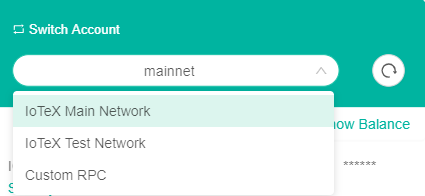hello,
I log in from the desktop app, and then click on “stake your tokens” but the same error continues to appear: “Please use ioPay desktop, import & unlock your wallet, and then refresh this page to continue.”
what am I doing wrong?
ps: the iotex are already staked, I just wanted to give a check after months
tnx
Hello GoldmanSats,
Thanks for writing in,
Can you try going to ioPay settings → network and choose Mainnet HK-1 for example.
See if that helps with the network error.
Best regards,
IoTeX Support Team
i don’t see any “setting” on iopay desktop,but i can switch from mainnet/testnet/custom:
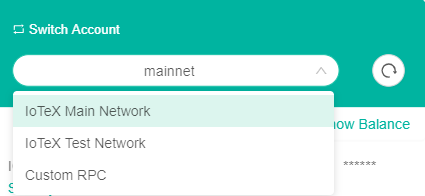
I’m still having this problem,no one can help me?