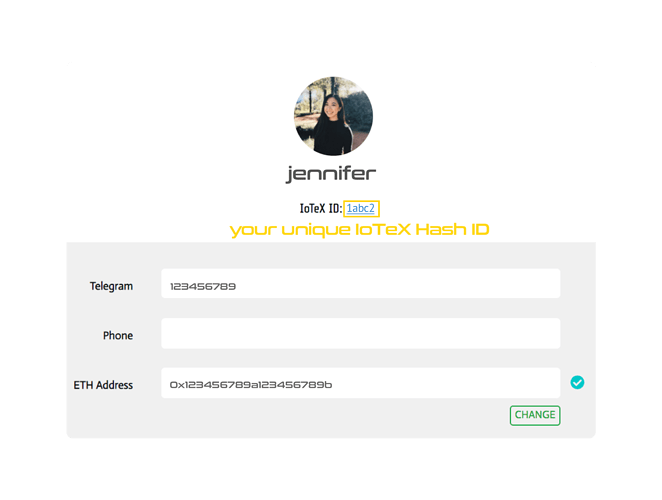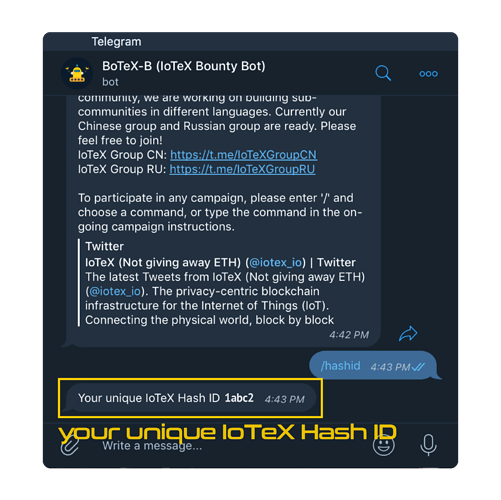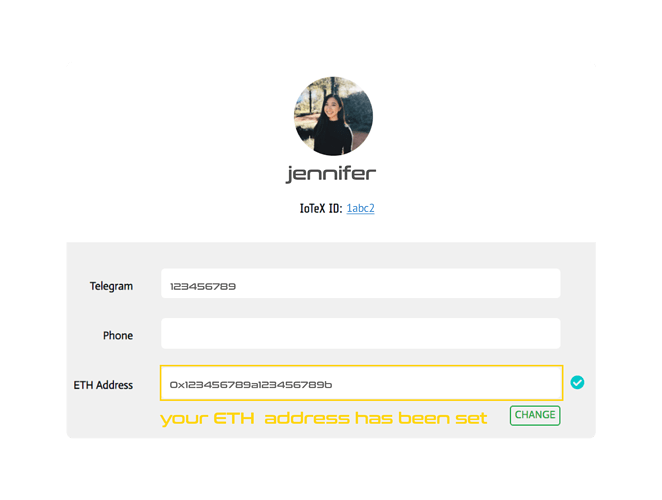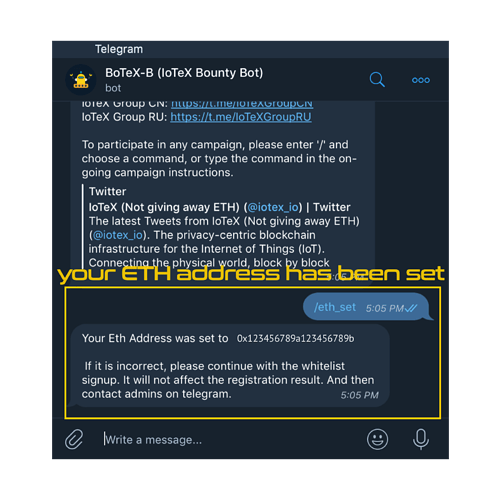Greetings everyone! To ensure the best experience for our community to participate in campaigns, bounties, and more, we are introducing a few profile system updates. Outlined below are instructions in how you can check your new and unique IoTeX Hash ID, set your ETH address, and to change/verify your ETH address.
How to Check Your New and Unique IoTeX Hash ID
Many of our early supporters have noticed that the former IoTeX Telegram Hash ID which you get from our Bounty Bot is no longer valid to receive IoTeX points.
From now on, you will NEVER need to use your Telegram Hash ID again. For this reason, we advise you to recheck your new and unique IoTeX Hash ID, which is the Hash ID valid for all future campaigns, bounties, and more. The new IoTeX Hash ID is more secure than the previous one and will be your all-in-one ID to login to all IoTeX products in the future. There are two ways in how you can obtain your unique IoTeX Hash ID.
Method 1 — IoTeX Profile System
- Log into your IoTeX account through Telegram, your phone number (only for Chinese phone number), or email address. Please note that currently, the accounts created through different methods cannot connect with each other.
- After you have logged in, your IoTeX Hash ID should appear right under your profile picture and username.
Method 2 — Telegram Bounty Bot
- Start a new chat on Telegram with @IoTeXBountyBot.
- Type in the command “ /hashid ”. The bot should reply to you with “ Your unique IoTeX Hash ID 1abc2 .”
How to Set Your ETH Address
There are two ways you can set your ETH address. If you have never set your ETH address before, you can do it by IoTeX’s profile system or through our Telegram Bounty Bot
Method 1 — IoTeX Profile System
- Log into your IoTeX account through your Telegram, phone number (cn), or email address.
- After you have logged in, you may set your ETH address in the “ETH Address” bar if you have never done so before.
Method 2 — Telegram Bounty Bot
- Start a new chat on Telegram with @IoTeXBountyBot .
- Type in the command “ /eth_set ” to set your ETH address if you have never done so before.
How to Change/Verify your ETH Address
If you have already set your ETH address in the past and would like to change it, there is only one method, and that is through the IoTeX Profile System
We have recently introduced this new feature of changing/verifying your ETH address. Please refer to this blog post for detailed instructions on how to do so: