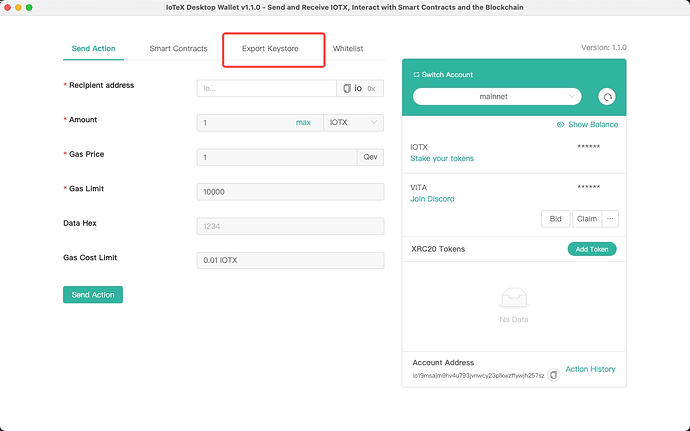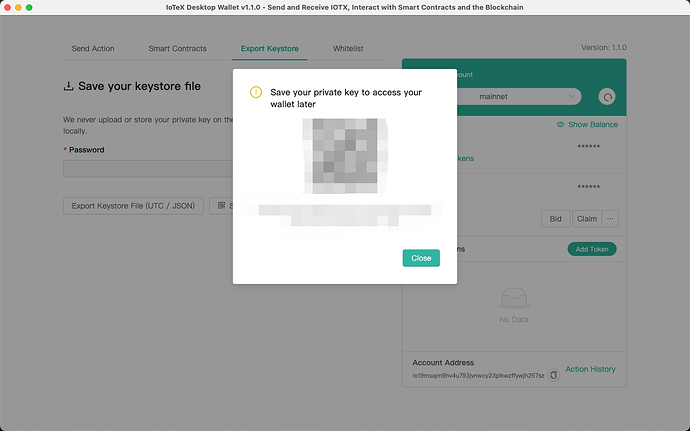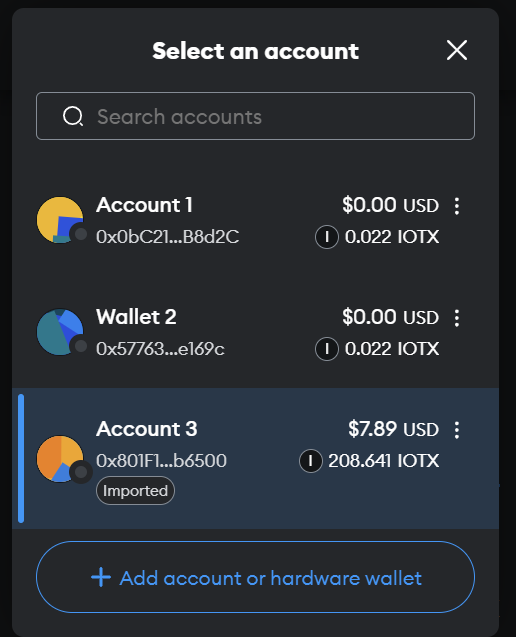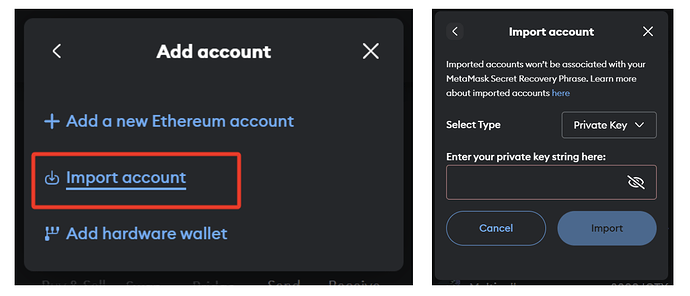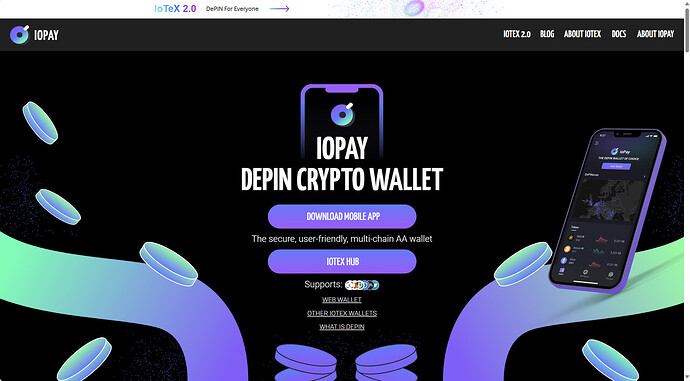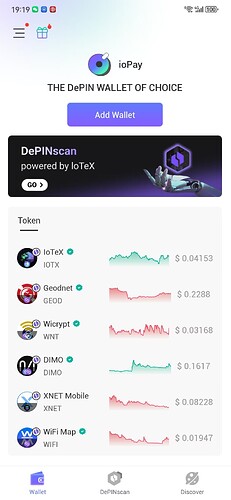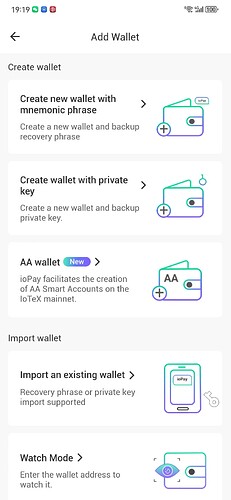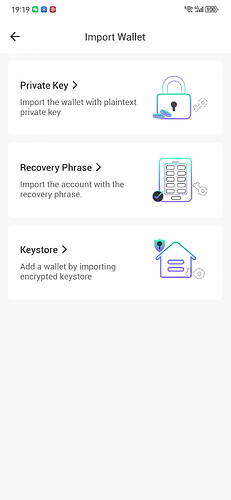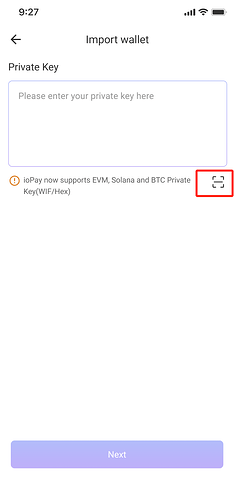Since IoTeX Desktop Wallet is no longer being maintained. Here is how users can migrate to MetaMask and ioPay. This doc is focusing on MetaMask and ioPay. Other EVM competible wallets are similar.
There are two ways of migration.
New wallet and transfer all assets
-
Create a wallet on MetaMask or ioPay
-
Send all assets, (IOTX, ioUSDT, staking buckets) to your new wallet address
Migration of private keys
-
Open IoTeX Desktop and click on “Export Keystore.”
-
Choose to back up your private key and copy it. Just a quick reminder: make sure your system is protected from any malicious apps, and keep your private key safe to avoid leaks!
Importing into MetaMask:
-
Open MetaMask in your browser extension. If you haven’t installed it yet, you can find it in the browser extension store or click here to install it.
-
Click on “Add account or hardware wallet” in the wallet list.
-
Select “Import account,” then paste your IoTeX Desktop private key to complete the import.
Importing into ioPay Wallet:
-
Open ioPay. If you don’t have it on your mobile yet, you can download it here: https://iopay.me/
-
Once you’re in the wallet, click on “Add Wallet”.
-
From the list, choose “Import Existing Wallet.”
-
Select the option to import your private key.
-
Please paste your IoTeX Desktop private key here. We recommend using the scan feature to import your key, as it’s a safer option than just copying and pasting.
-
That’s it! You’re all set to manage your assets in ioPay!