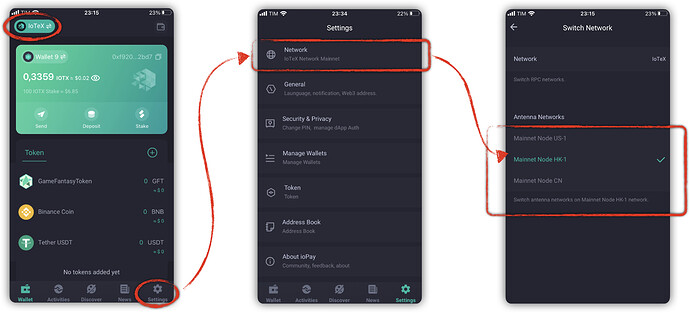Please check out this post if you are having issues with ioPay not showing your balances or your staking.
Like any other blockchain client, ioPay mobile uses a “Gateway” node to access the IoTeX blockchain. The gateway reads the blockchain data, provides the balances for your accounts and the status of your staking, and broadcasts your transactions to all the other IoTeX blockchain nodes.
These “Gateway” nodes may sometimes"fail" or become slow due to network traffic, and when this happens, users will experience problems like
- token balances are not updated or missing
- staking is not visible
- token transfers are not working
- Dapps are not working
- etc…
In this short guide, we will see how to switch to a different network gateway in ioPay mobile when you are experiencing problems like the ones above:
- Step 1. Make sure “IoTeX” is the active blockchain
- Step 2. Select “Settings”
- Step 3. Select “Network”
- Step 4. Switch to a different gateway