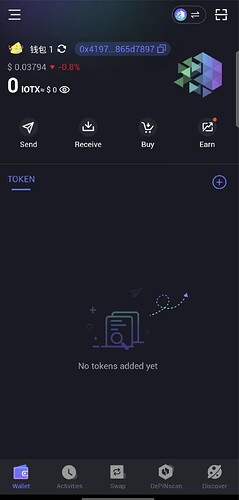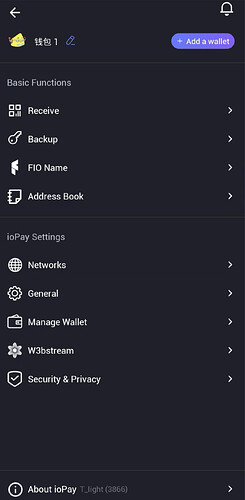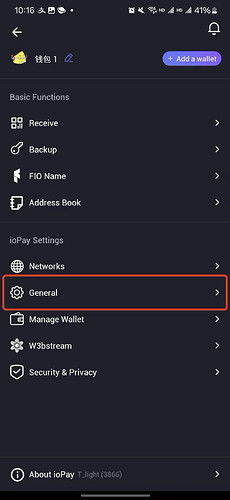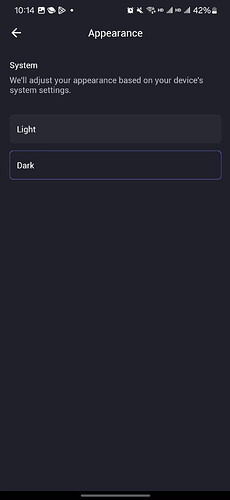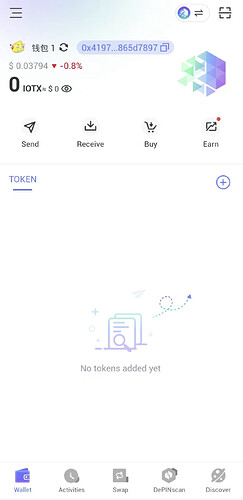We are pleased to announce the release of ioPay version 4.0. This update includes:
-
ioPay now supports light mode, allowing users to adjust the ioPay’s appearance according to the device’s system settings.
-
Fixed known bugs and made various improvements.
How to Use ioPay Light Mode
Enabling Light mode in ioPay is a simple process:
- Open ioPay and navigate to the homepage.
- Locate and open the sidebar menu.
- Find and tap on “Settings”, select “General”.
- Look for the Light mode toggle switch.
- Tap the switch to turn on Light mode.
Once activated, you can explore ioPay with a white-based interface, providing a different visual experience compared to the default dark theme.