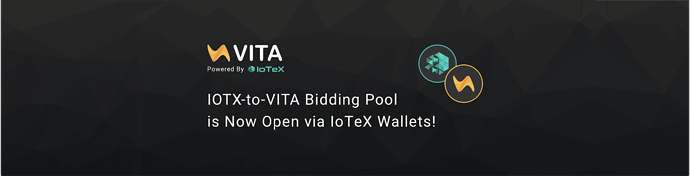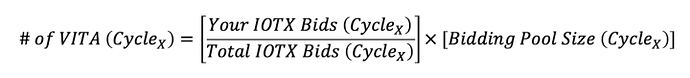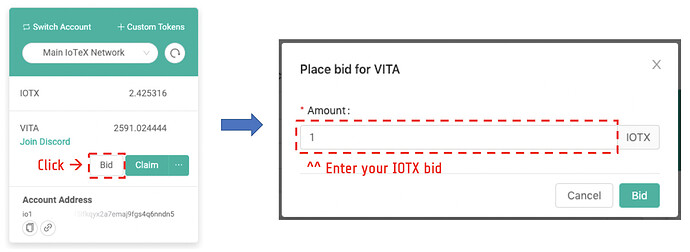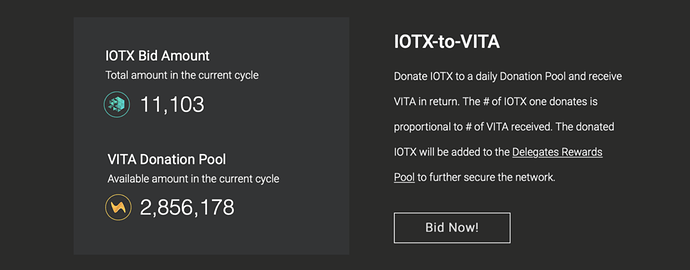We hope you enjoyed claiming VITA this past week — thousands have already claimed! Don’t forget to #TakeYourVITA every cycle if you’re an IoTeX Voter. We’re excited to announce a way to earn VITA: IOTX-to-VITA Bidding Pool!
As detailed in our VITA FAQs, new VITA is minted every cycle (25 hours) , which is distributed to three separate pools:
- 60% → Staking Pool: for IoTeX Voters to claim (see Claiming VITA blog)
- 20% → Community Pool: reward community tasks (see Discord guide )
- 20% → Bidding Pool: anyone can bid IOTX to receive VITA in return
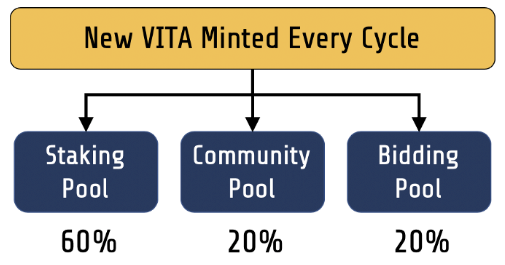
In this blog, we explain what is the IOTX-to-VITA Bidding Pool, how it works, and how to participate in daily bidding.
IOTX-to-VITA Bidding Pool
At a high level, the Bidding Pool allows anyone to purchase VITA with IOTX. All IOTX received from bidding is contributed to the Delegate & Voter Rewards Pool , which further secures and rewards the entire IoTeX Network. The size of the Bidding Pool of “Cycle X” is as follows:
Every cycle, 20% of all newly minted VITA tokens are added to the Bidding Pool (currently, 9M VITA are minted every cycle so 1.8M VITA (20%) goes to the Bidding Pool). In addition, 25% of unclaimed VITA from the previous cycle’s Staking Pool is added to the current cycle’s Bidding Pool.
How Does the Bidding Pool work?
Every cycle, anyone can “bid” IOTX and receive VITA in return. To ensure fairness, VITA cycles are set to 25 hours so Bidding Pool end times are rotated across different regions. At the end of every cycle, VITA is sent immediately to all bidders and the Bidding Pool is reset.
The amount of VITA one receives from bidding is based on this equation:
A bidder’s # of VITA received for a specific cycle is proportional to the # of IOTX they bid. Example: for Cycle X, your bids = 500 IOTX and total bids = 50,000 IOTX. Your bids represent 1% of total bids, so you will receive 1% of all VITA in the Bidding Pool for Cycle X.
How to Participate in the Bidding Pool?
Making bids via the IoTeX blockchain is simple! To make a bid, simply login to the IoTeX Web or Desktop Wallet and use the built-in “Bid” functionality. Note: Desktop Wallet v0.4.0 and on supports “Bid” — download here .
After logging in to the IoTeX Web or Desktop Wallet, click the “Bid” button and submit your IOTX bid. After submitting, you will be prompted to confirm a transaction. You can make as many bids as you want and bids reset at the end of every cycle.
To see the current Bidding Pool status (e.g., total IOTX bids, Bidding Pool size), you may visit the VITA website or access the VITA Bid API.
Make sure to join the VITA Discord to discuss bidding, claiming, and all things VITA with the growing VITA Community — happy bidding!