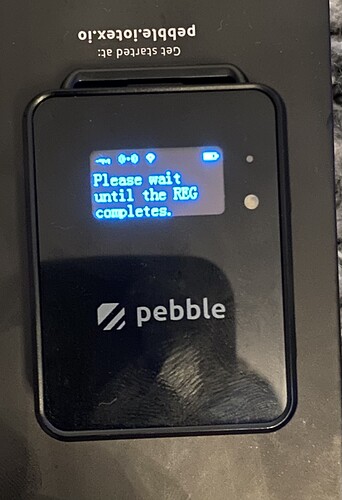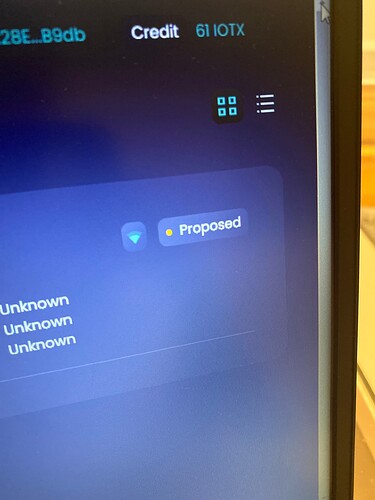Hi guys
My pebble gets stuck on the ‘please wait until registration completes’ screen. It displays the correct wallet address beforehand on the pebble and machinefi portal so some connection is being made. The Machinefi portal seems all good, 60 iotex deposited, the sim working. Any ideas?
Hello Roddo ,
Thanks for writing in.
You might have to go back to the registration portal and try to register again.
Hi support
Tried reregistering a few times and still have the same issue about waiting for the REG to complete on the pebble. The machinefi portal has not accepted the pebble as below photo. I’ve triple checked the inputted SN and IMEI.
Ideas please.
Thanks.
Hello Roddo ,
Do you have native IOTX in your Metamask wallet to perform the transaction? This is different from your MachineFi Portal credit. When you register your Pebble Tracker, you need to perform a Metamask transaction to register your device.
Hi @Roddo this step seems fine: proposing the device on the portal is the first of the 2 steps required to bind it to your wallet as the device owner.
The second step now is to power on your pebble tracker with a working IoT sim card, make sure it connects to the internet and eventually it should display your wallet address on the screen (should take 1 to 5 minutes). When you see your wallet address on pebble’s display you push the power button once and wait for it to complete the association. This takes 1-2 minutes.
Check out pebble.iotex.io for more details about the sim card if you don’t have one.
Thanks Zimne. The Pebble does display the wallet address ok but after I push the side button as it shows in the quick start docs it gets stuck on that screen and does not finalise the connection for some reason.
Hi support is this different to the 61 iotex shown in the pic above? I have connected MetaMask too.
You only need a few (Native) IOTX in your Metamask for the proposed operation, while when confirming on the device side, you don’t need any IOTX in the wallet. Given that you have already proposed the device, you only have to confirm on the device side as you did - it’s weird that it does not go past the wallet address screen when you click the power button.
If you see the wallet address on the Pebble display, it could connect to the network and “discover” that you proposed it on the portal, so I would say there is no SIM card issue here. Maybe the cellular signal is not strong enough to complete the operation? Can you check how many lines you have for the signal strength and maybe retry in a different location with a stronger network signal? (For clarity, once the device shows up as proposed on the portal, you can just keep restarting the Pebble, wait for your metamask address to show up and push the power button to confirm. Maybe wait a few more minutes)
Hello Roddo ,
Thanks for writing in,
I have confirmed there is an issue with the Pebble Tracker registration, as I have reproduced it on my own device.
I have reported it to the developers for investigation.
Please be patient while we analyse the issue
Thanks Zimne you were spot on. Although the pebble sim had sufficient strength to connect and get my wallet address, I needed to take the pebble into the backyard to actually get it to register on the machinefi portal. After a few minutes it registered and now I can see the data on the portal. I’ll update the sims know to work page for Australia for other users.
Hello Roddo ,
Thanks for writing in.
I’m glad you’re issue is resolved. Have a great day!