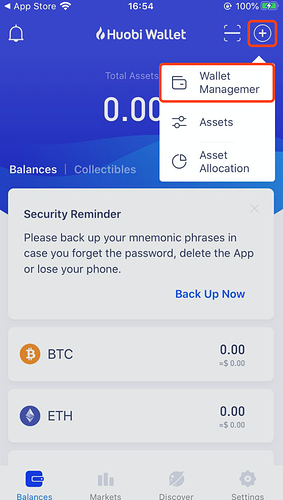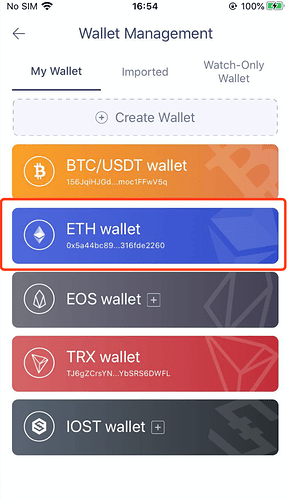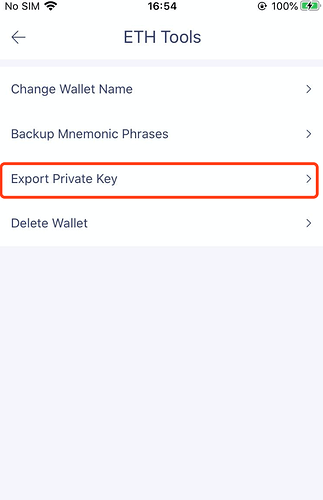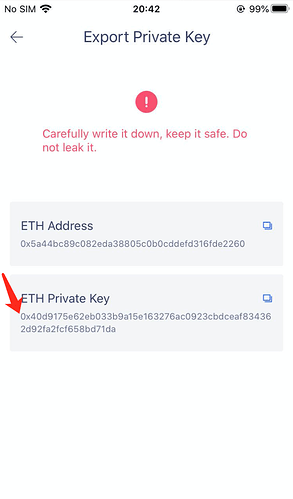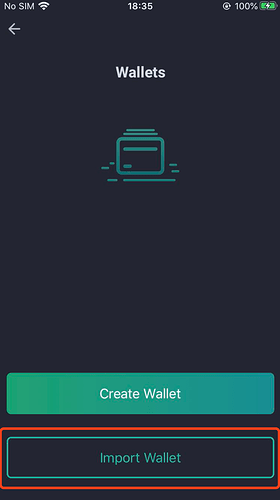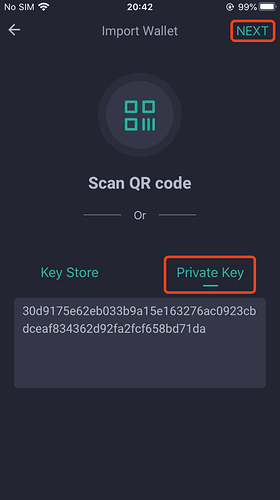Since the major release of Mainnet GA “Machina” on June 2020, IoTeX has officially established independence from Ethereum and is now a fully native blockchain. Therefore, users will use native IOTX and ioPay, the official IoTeX wallet for both Desktop and Mobile (iOS, Android), to manage their IOTX asset. Here are the simple steps of how you got an ioPay wallet if you already have a Huobi Wallet:
1. Export the Private key of ETH wallet from your Huobi Wallet
- Please select “wallet manager” from “+” on the top right of the home page.
- Select your ETH wallet
- Export the private key and store it safely
2. Download ioPay for Desktop or Mobile
Please download the official IoTeX wallet, ioPay, to handle your IOTX asset. It is now available for Desktop (Mac, Windows) and Mobile(iOS, Android). ioPay is not only a great wallet to store your native IOTX, but it also facilitates Native Staking on the IoTeX Mainnet.
3. Import the Private key to ioPay
- Please select “import wallet” to log-in
- Input the private key you export from Huobi wallet and tap “next”
NOTE that you need to remove the first two letters “0x” if the private key you export from Huobi wallet has it.
Congratulations, you can manage your IOTX asset via ioPay now!
Please contact an Admin in the official IoTeX Telegram Group if you have more questions .