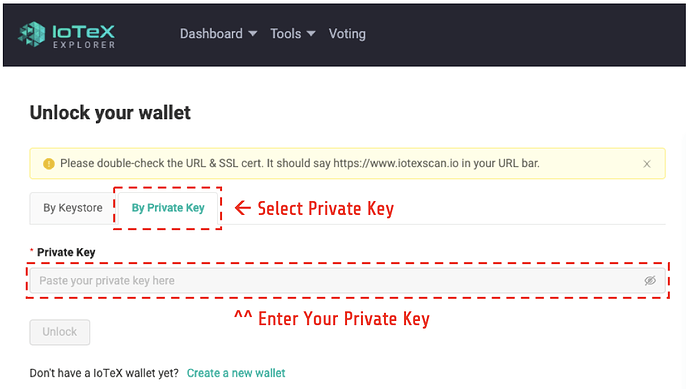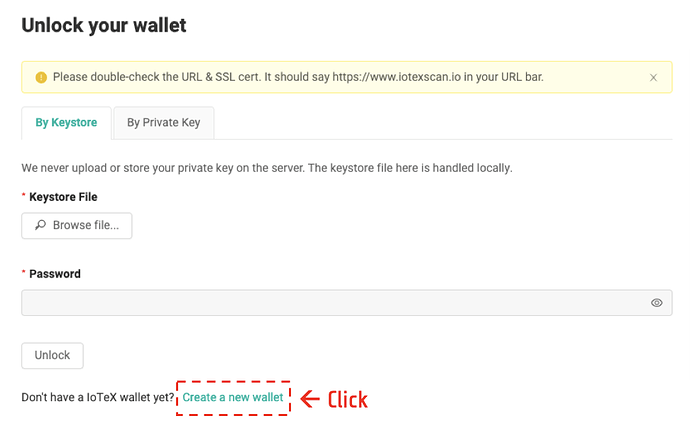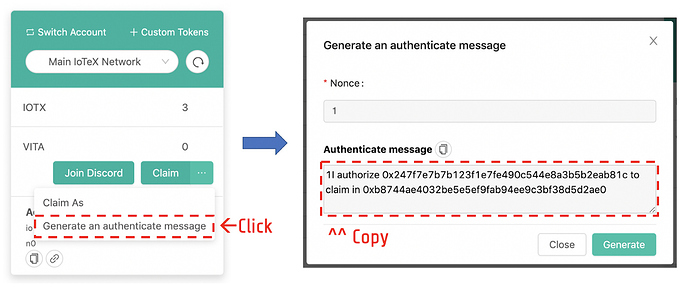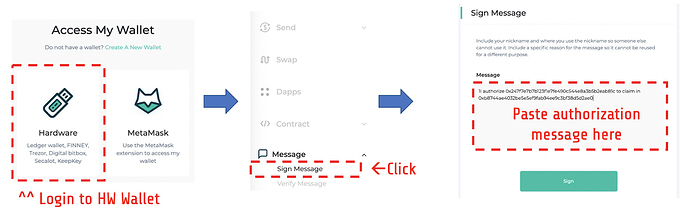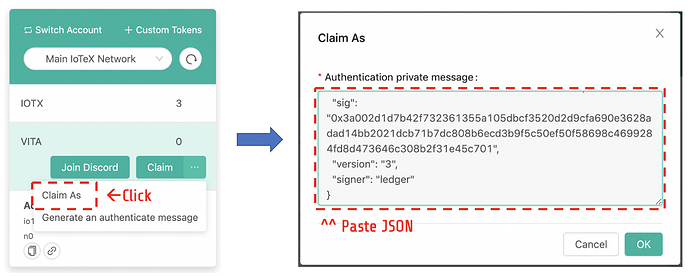Vitality (VITA) has officially launched on June 18 at 12am PDT! For those new to VITA, please review the VITA Introduction & VITA FAQs blogs first.
![]() Step #1: Join VITA Discord — your hub to earn/use/discuss VITA!
Step #1: Join VITA Discord — your hub to earn/use/discuss VITA! ![]()
Claiming VITA for IoTeX Voters
Vitality (VITA) is an IoTeX Network token that directly rewards and promotes active community. All IoTeX voters are allocated a daily share of VITA which they can claim — new VITA can be claimed every day via IoTeX Wallets!
- Web Wallet: see IoTeX Explorer → “Tools” section: iotexscan.io/wallet
- Desktop Wallet: latest Desktop Wallet v0.3.4 supports VITA claiming
- Mobile Wallet: pre-release Android Wallet supports VITA (coming soon!)
In this article, we provide step-by-step instructions for IoTeX voters to claim VITA . There are unique instructions depending on if you a) have the private key to your ETH voting address, b) voted with hardware wallet (e.g., Ledger/Trezor), or c) voted with Local HD wallet (e.g., Trust, Cobo).
I Have My Private Key
![]() Manage your private keys with EXTREME care. Store safely using Keystore (strong password) or password manager (e.g., KeePassX )
Manage your private keys with EXTREME care. Store safely using Keystore (strong password) or password manager (e.g., KeePassX ) ![]()
If you have the private key to your ETH voting account, all you have to do is login to any IoTeX Wallet with your private key and click “Claim”.
1) Import your account
The ETH address you used to stake/vote has a corresponding IoTeX address that shares the same private key. To unlock this corresponding IoTeX address, select the “Unlock By Private Key” option and enter your private key into the IoTeX Web, Desktop, or Mobile Wallet.
It is normal to have 0 IOTX & 0 VITA after logging in with your staking address private key. The IOTX in this Wallet is Native IOTX (not ERC20).
2) Click “Claim”
In your Wallet, you will see a “Claim” button. You will be prompted to sign a transaction to claim your VITA from the VITA smart contract. New VITA is available to claim every 25 hours — check back every day to claim new VITA!
![]() You need Native IOTX (for gas fee) in your Wallet to claim VITA!
You need Native IOTX (for gas fee) in your Wallet to claim VITA! ![]() You can get Native IOTX via this ERC20-to-Native IOTX swap tool or participate in our Native IOTX Airdrop .
You can get Native IOTX via this ERC20-to-Native IOTX swap tool or participate in our Native IOTX Airdrop .
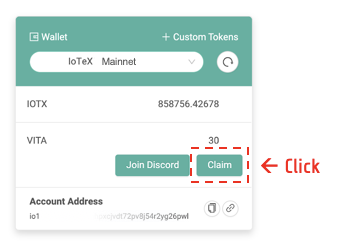
HW Wallets (Ledger, Trezor) & MetaMask/MEW
If you are using a HW wallet (e.g., Ledger, Trezor) or wallets you created directly in MetaMask or MyEtherWallet, follow these instructions. YOU DO NOT NEED TO EXPORT YOUR PRIVATE KEYS FROM YOUR WALLETS!
Those staking with HW wallets, MetaMask, or MEW do not have their private keys but are able to sign their own transactions. Therefore, we created a way to authorize another IoTeX address (where you own private key) to claim the daily share of VITA associated with your ETH staking address.
1) Create a New IoTeX Address
To claim VITA, you will need an IoTeX address. Create one via the home page of any IoTeX Wallet. Click “Create a new wallet” button and record your new IoTeX address and private key.
![]() Manage your private keys with EXTREME care. Store safely using Keystore (strong password) or password manager (e.g., KeePassX )
Manage your private keys with EXTREME care. Store safely using Keystore (strong password) or password manager (e.g., KeePassX ) ![]()
2) Generate Authorization Message for New Address to Claim VITA
After you open your new IoTeX address, the next step is to authorize your new address to claim VITA on behalf of your staking address (i.e., HW Wallet). Click the “Claim […]” dropdown and select “Generate an authenticate message” . Set the nonce as “1” and click “Generate”. Copy the “authenticate message”, which will be used in the next step.
3) Sign Authorization Message Using ETH Staking Address
The next step requires you to sign the authorization message with your ETH staking address. To do this, you may use any tool that has a “sign message” functionality. In the example below, we use MyEtherWallet .
Login to your ETH staking address via your HW Wallet, find the“Sign Message” section, paste the authorization message from Step 2, and click “Sign”. You will be prompted to sign a transaction on your HW Wallet.
Next, click “Confirm Signing”. On the next page, click the “Copy” button. Make sure to store this “Signed Message” JSON in a safe place , as it will be required every time you claim VITA through your new address.
4) Claim VITA Using New IoTeX Address
Now that your account is authorized, login to IoTeX Wallet using your new IoTeX address from Step 1. Click the “Claim […]” dropdown and click “Claim As” . In the pop-up window, paste the “Signed Message” JSON from Step 3 and click “OK”. You will be prompted to confirm a transaction, after which your authorization will be complete (takes ~10 seconds).
![]() You need Native IOTX (for gas fee) in your Wallet to claim VITA!
You need Native IOTX (for gas fee) in your Wallet to claim VITA! ![]() You can get Native IOTX via this ERC20-to-Native IOTX swap tool or participate in our Native IOTX Airdrop .
You can get Native IOTX via this ERC20-to-Native IOTX swap tool or participate in our Native IOTX Airdrop .
Every day, you can repeat Step 4 to claim your VITA! Authorization (Steps 1–3) only needs to be done once. You may authorize a new account to claim your VITA at any time (make sure to select a higher nonce value in Step 2). Only one account may be authorized at any time.
Third-party HD Wallets (TrustWallet, Cobo)
Third-party HD wallets, such as TrustWallet and Cobo, generally do not allow users to directly export their private keys. However, users may export their mnemonic recovery phrase, which can be converted to the private key. Mnemonic keys must be handled with great security.
In the future, we will work with these Wallets on built-in functionality to claim VITA directly from their applications. Until then, we can only recommend experienced users to carefully follow this process with high precautions:
- Export the mnemonic recovery phrase from your Third Party HD Wallet
- Use mnemonic phrase to derive the private key (IOTX coin type is 304 )
- Login to IoTeX Wallet using the private key (see “I Have My Private Key” section)
- Claim your VITA through the IoTeX Wallet
You may review some instructions on exporting mnemonic recovery phrases for Trust Wallet (mnemonic recovery, Android) and Cobo Wallet (mnemonic recovery).
![]() Manage your private keys with EXTREME care. Store safely using Keystore (strong password) or password manager (e.g., KeePassX )
Manage your private keys with EXTREME care. Store safely using Keystore (strong password) or password manager (e.g., KeePassX ) ![]()