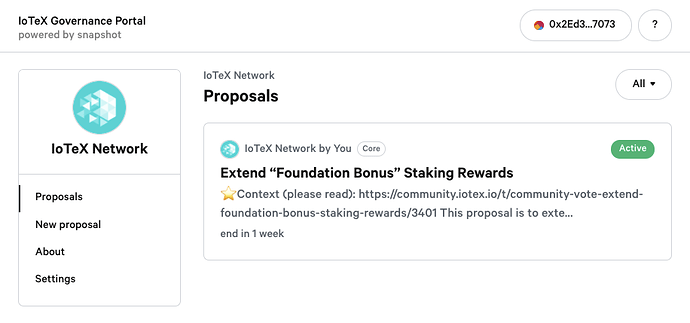Voting via Governance Portal (gov.iotex.io)
Voting via Governance Portal (gov.iotex.io)
IoTeX has integrated with Snapshot to facilitate decentralized voting via our Governance Portal at gov.iotex.io. Voting on a proposal is simple and requires zero gas fees. Here are step-by-step instructions on how to vote!
1. Set up MetaMask for IoTeX Network
On your mobile or desktop, set up MetaMask for IoTeX using these instructions. All you have to do is configure a new RPC endpoint, which takes just a couple minutes. Note that every IoTeX address (“io…”) has a corresponding ETH/Web3 address (“0x…”) that share the same private key.
If you are a Ledger hardware wallet user, we recommend you delegate your votes to another address you own for simplicity – see instructions here.
2. Find the proposal on our Governance Portal (gov.iotex.io)
Going forward, all community proposals will be published on our Governance Portal at gov.iotex.io. Just locate the proposal you want to vote on and click in to see the proposal details.
3. Connect your MetaMask to the Governance Portal
Before casting your vote, you will need to connect your MetaMask wallet to the Governance Portal. Do this by clicking the “Connect wallet” button and selecting MetaMask. Make sure you are using the wallet that you use to stake – the number of votes you have is based on the amount of IOTX you have staked, as well as your stake duration.
4. Cast your vote
After clicking in to the proposal you want to vote for, decide which option you want to vote for and sign the vote with your wallet. After clicking “Vote”, you will be prompted to sign a “Signature Request” message via MetaMask – this requires zero gas!
 That’s it – thank you for participating in IoTeX governance!
That’s it – thank you for participating in IoTeX governance!
For any questions, please reach out to an Admin on Telegram or Discord.