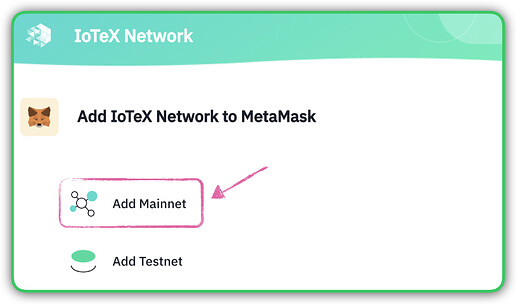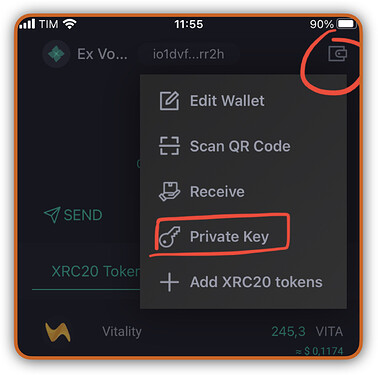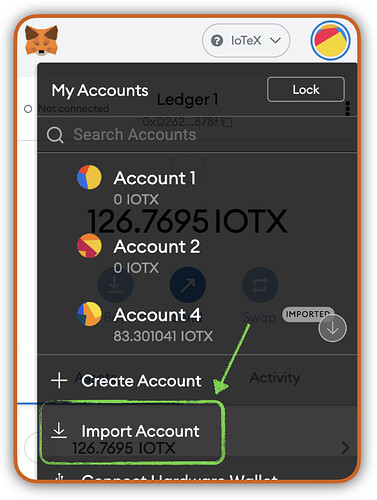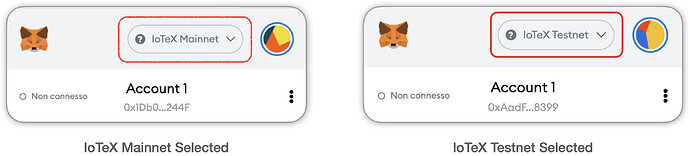Since the IoTeX blockchain is Web3 compatible, as long as a wallet app allows you to customize the network endpoint, you can use any Web3 wallet with IoTeX.
If you already have a wallet configured in ioPay, you can import it in Metamask very easily:
-
In Metamask, make sure you add the IoTeX blockchain by using the respecting link on iotexdefi.com
-
In ioPay, export your private key using the little wallet icon in the top right corner of the ioPay home screen:
-
In Metamask, select “import Account” from the menu:
-
Input the ioPay private key, and make sure you selected IoTeX as the Metamask network: