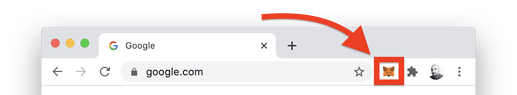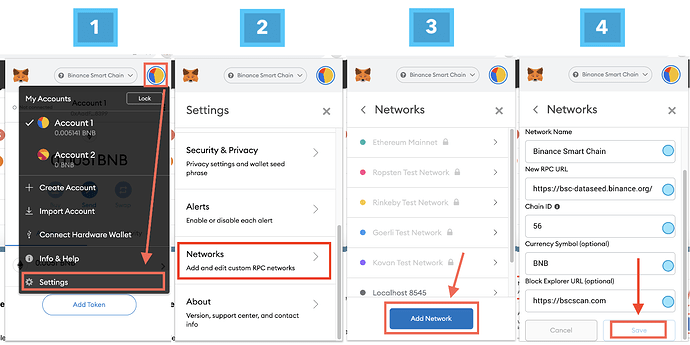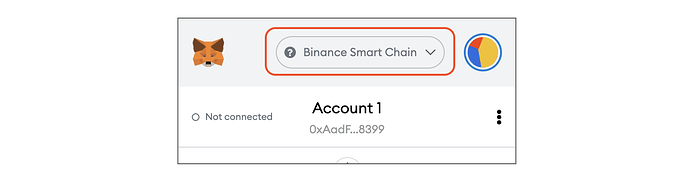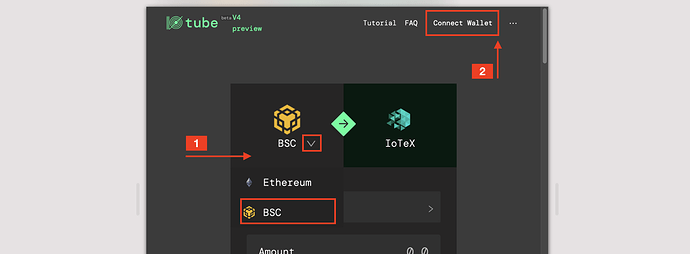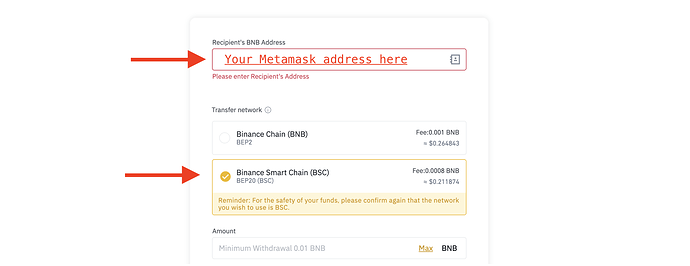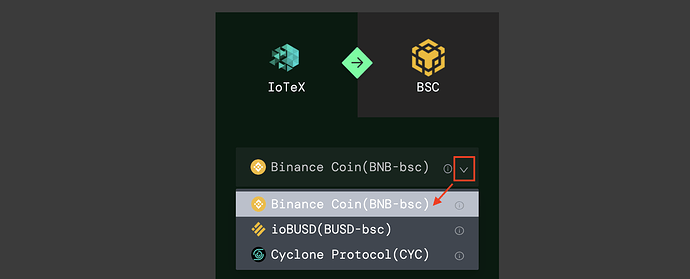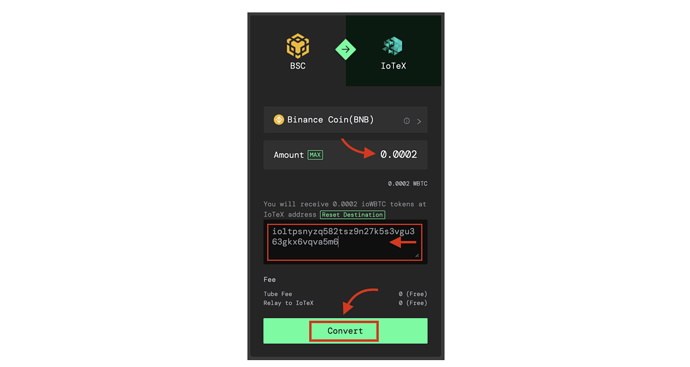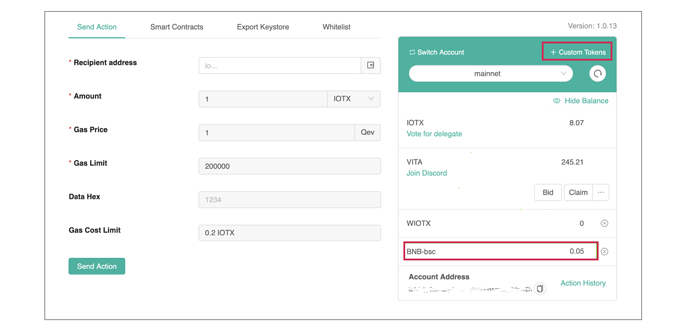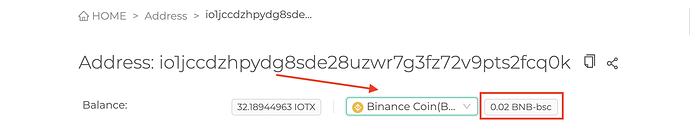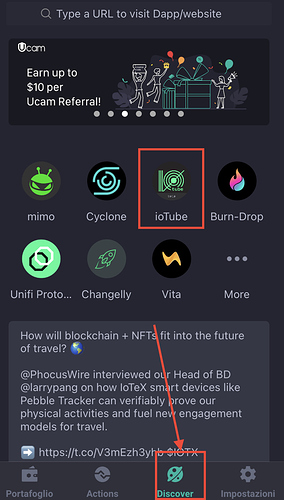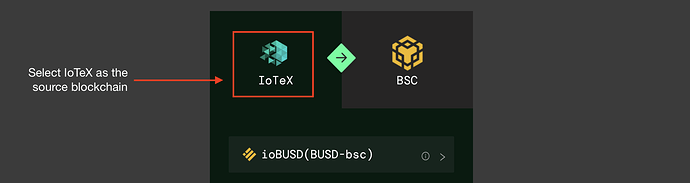ioTube is a cross-chain bridge that connects IoTeX to other blockchain networks, enabling new assets and liquidity from other blockchains to flow into IoTeX, and position IoTeX to deliver unique IoT assets to other blockchains in the future.
ioTube currently bridges IoTeX with Ethereum, Binance Smart Chain and Polygon. In this tutorial we will show how to transfer ERC20 tokens from Polygon to IoTeX.
See all ioTube tutorials:
- BSC/IoTeX ioTube tutorial!
- Ethereum/IoTeX ioTube tutorial
- Polygon/IoTeX ioTube tutorial
- Solana/IoTeX ioTube tutorial
Convert your BEP20 assets from Binance Smart Chain and bring new liquidity to the IoTeX Network now at https://bsc-tube.iotex.io/
- Configure Binance Smart Chain in Metamask
- Move BEP20 tokens from BSC to IoTeX
- Move XRC20 tokens from IoTeX to BSC
1. Configure Binance Smart Chain in Metamask
To start using the ioTube app with Binance smart chain, you first need to configure Metamask to interact with the Binance Smart Chain network. Let’s quickly see how to do that, while you can read the full official article from Binance here: Connecting MetaMask to Binance Smart Chain
- Make sure you have the Metamask plugin Installed in your browser
- If it’s your first installation, you may need to create a new account in Metamask before you can continue
- Open the Metamask “Settings” menu and select “Networks”, then “Add Network” and fill in the data as in the picture below:
- Make sure you have Binance Smart Chain selected in Metamask
2. Send BEP20 tokens from Binance Smart Chain to IoTeX
The purpose of this operation is to lock a certain amount of a BEP20 token on Binance Smart Chain, and mint the equivalent amount of an XRC20 version of the same token on the IoTeX blockchain.
2.1. Open the ioTube dApp and connect Metamask
-
Make sure “BSC” is selected in the left tab or use the dropdown to select it
-
Click the “Connect Wallet” link to allow IoTube to connect to your Metamask wallet
-
Confirm the connection in Metamask
2.2. Select the BEP20 token you want to send to IoTeX
First of all, make sure you got some BNB in your account to pay for the gas.
You can send BNB and any BEP20 tokens to your Metamask wallet directly from Binance: just start a withdraw from the exchange website, select your Metamask address as the destination address, and select “BEP20 (BSC)” , as the “Transfer Network”:
In ioTube, from the first dropdown, select which BEP20 token you want to move from Binance Smart Chain to IoTeX.:
If your favorite token is not listed, feel free to submit your request to the team..
2.3. Send the transfer
-
Select the amount of BEP20 tokens you want to move
-
Input the destination address on the IoTeX blockchain (starts with
io1...- Do not set an Exchange address as a destination) -
If requested, click “APPROVE” and confirm the Approve transaction in Metamask
-
Finally, click “CONVERT” and confirm the transfer in Metamask:
After the transaction is confirmed in Binance Smart Chain, your BEP20 tokens will be “locked” in a BSC smart contract, while the same amount of the equivalent XRC20 token (ends with -bsc) will be “minted” on the IoTeX blockchain. This means the circulating supply of the BEP20 token you converted will stay the same, taking into account versions from both Binance Smart Chain and IoTeX blockchains!
Congratulations! You just moved some liquidity from BSC to IoTeX!
2.4. Check the destination account on IoTeX
You can now check the destination address on IoTeX to verify that you received the tokens: in ioPay simply unlock the destination address and check the new token balance. if using ioPay Desktop, the expected XRC20 token may not be listed in the balances panel - you can add it by clicking the “Custom tokens” button and adding the address of the respective token contract (find all the token contracts at Token Tracker | IoTeXScan):
or you can just check the balance on the IoTeX Block Explorer at https://iotexscan.io - just input the destination address in the explorer and select the destination token from the little dropdown at the top to check the balance for that specific token:
3. Send XRC20 tokens from IoTeX to Binance Smart Chain
You can also perform the opposite operation, sending converted XRC20 tokens from the IoTeX blockchain back to Binance smart Chain:
-
If you are on Desktop, make sure you have ioPay Desktop open and unlocked
-
If you are on Mobile, then open the Discover tab inside the ioPay Mobile Wallet and select the ioTube dApp icon:
- Make sure to select IoTeX as the source network in ioTube (i.e., IoTeX tab will appear on the left side, as shown below)
-
Follow the same steps as described above when sending from BSC to IoTeX at sections 2.1 and 2.2
-
Finally check the balance of the destination address on the Binance Smart Chain in Metamask, or by checking the BSC explorer.
Questions?
Please reach out to us on Telegram with any questions: Telegram: Contact @IoTeXGroup