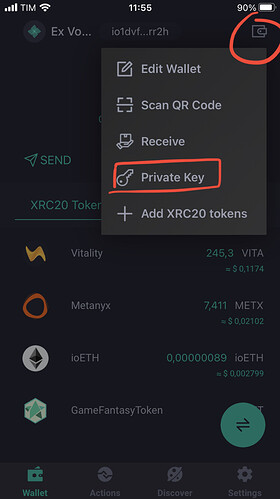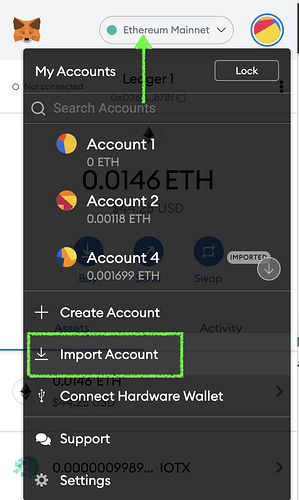Many Coinbase users are having issues withdrawing their IOTX tokens from the Coinbase platform, trying to send them directly to their ioPay wallet.
![]() First of all, no worries: as long as you don’t delete the address from ioPay, your tokens are not lost. Please read more to learn how things work.
First of all, no worries: as long as you don’t delete the address from ioPay, your tokens are not lost. Please read more to learn how things work.
In short
IoTeX runs its own blockchain, where native IOTX tokens live. But there also exist IOTX tokens on Ethereum (ERC20) as well as on other blockchains. Coinbase trades ERC20 IOTX tokens, so you can only withdraw those tokens to the Ethereum chain, and you need a wallet connected to the Ethereum chain to see those tokens, while ioPay is connected to the ioTeX chain.
What happened
Keep in mind that when you withdraw or do any blockchain wallet transfer, you don’t transfer tokens into a specific wallet app (e.g., into ioPay, or into Metamask, or into Trust, or whatever): blockchain tokens always live on a blockchain , a “transfer” simply transfers the ownership to a different address on the same blockchain, it doesn’t move the tokens themselves in any way. The tokens always sit on the same blockchain as the sender (whatever the recipient address is, whatever wallet you used to generate the address).
So if you withdrew from Coinbase, since Coinbase trades the ERC20 IOTX token on the Ethereum blockchain, whatever address you set as the withdrawal recipient, your tokens were assigned to that address but on the Ethereum blockchain. This is not an issue with ioPay, or Coinbase: this is just how blockchain works. If you want to see the tokens in your wallet, you should use a wallet connected to Ethereum, because you are withdrawing an Ethereum token.
Recover access to your tokens
So, now you don’t see your IOTX in ioPay simply because ioPay is not looking at Ethereum (it’s looking at the IoTeX chain), and to get access to them you need to access the recipient address on the Ethereum blockchain, and you need an Ethereum wallet for that like Metamask, not ioPay.
Now, since you created that address in the ioPay app, this means that after all you own the private key for the address: just **visualize the key in ioPay:
and import it in Metamask**:
(make sure Metamask is connected to the Ethereum mainnet) and there you’ll find your IOTX.
Maybe you have to add the IOTX custom token to the Metamask Assets to see your IOTX. In case, add a custom token to Metamask using the IOTX token contract address on Ethereum:
0x6fb3e0a217407efff7ca062d46c26e5d60a14d69
Optionally, swap them to the IoTeX Mainnet
If you want to stake your IOTX tokens, you must swap/convert them to native IOTX, i.e. you need to move them from the Ethereum chain to the IoTeX chain. Moving tokens between different blockchains cannot be achieved by simple wallet transfers: you need a blockchain bridge for that. IoTeX provides ioTube.org: a decentralized bridge that connects IoTeX to Ethereum, BSC and Polygon (so far).
- Just select Ethereum as the source chain
- IoTeX as the destination chain
- connect your Metamask to ioTube
- click “MyAddress” to send to the same Metamask address but on the IoTeX Blockchain
- make sure you have some ETH to pay for the gas on Ethereum
- send your tokens
After the tx is confirmed on Ethereum, in a few minutes you’ll find your Wrapped IOTX in your ioPay wallet.
Unwrap WIOTX to IOTX
As you created a new ioPay account, you should have received a 0.1 IOTX airdrop for your first transactions gas. You can easily unwrap your IOTX directly in iotube at ioTube | IoTeX Bridge by first swapping WIOTX to CIOTX, then CIOTX to IOTX.
Althernatively, you can use mimo.exchange to swap WIOTX to IOTX directly in ioPay:
- access the “Discover” tab
- find mimo among the Dapps
- use mimo to unwrap your WIOTX to IOTX
- Check your new balance in ioPay
- Use the STAKE button to start staking