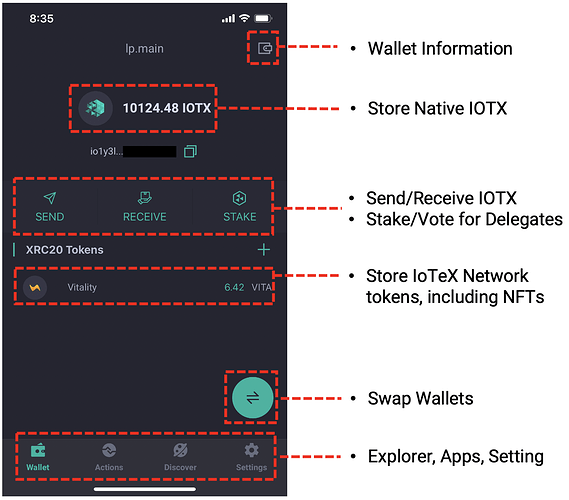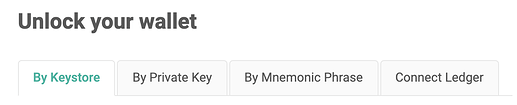Welcome to ioPay (iopay.iotex.io)
ioPay is the official wallet for the IoTeX Network – you can use it to interact with the IoTeX blockchain to send/receive IOTX, sign transactions, execute smart contracts, stake/vote for Delegates, interact with applications, and much more. With ioPay, your public/private keys and cryptocurrency are safe and accessible so you can transparently manage your tokens and data.
In this thread, we share details about ioPay Desktop and ioPay Mobile – download here today!
ioPay 1.0 – Stable, Performant, and User-Friendly
The first version of ioPay Wallet was launched in mid-2019 – since then, the IoTeX Foundation has steadily improved ioPay with new features, bug fixes, and enhanced security.
In June 2020, ioPay 1.0 was launched in June 2020 and is the most stable, performant, and user-friendly ioPay release yet! ioPay 1.0 is now optimized to support the five pillars of Mainnet GA, such as support for native IOTX, Native Staking v2, and new voting website. Other new features launched as part of ioPay 1.0 include:
- Support of Native IOTX & Native Staking v2
- Delegate registration/updates supported via ioPay
- Login support for Ucam & IoTeX Dapps
- Non-fungible token support (e.g., Ucam Pioneer NFT)
- Upgraded security, including auto-lock and custom PIN
In the rest of this thread, we share some specifics about ioPay Mobile & ioPay Desktop.
ioPay Mobile (iOS, Android)
ioPay Mobile is packed with functionality in an easy-to-use app. In the app, you can easily store/send/receive IOTX and other cryptocurrencies, stake/vote for Delegates, view your transaction history, and access various Dapps and smart devices. The home page of ioPay and core features are outlined below:
Core Features of ioPay Mobile
- Manage your Cryptocurrency: store, send, and receive crypto on-the-go with ioPay, which supports native IOTX, XRC20 tokens, and non-fungible tokens
- Stake/Vote for Delegates: stake your IOTX and vote for Delegates from your phone using ioPay. Step-by-step staking instructions can be found here.
- Update Delegate profile: Delegates can update their voting profile directly from ioPay Mobile via “Discover” >> IoTeX Staking >> Delegate tab.
- Login to Ucam: login directly to the Ucam app to access/control your Ucam. You can use ioPay to login to other “Powered by IoTeX” devices in the future!
- Access IoTeX Dapps: login and access mobile Dapps via ioPay, where you can spend/earn IOTX and sign transactions with integrated wallet functionality
- Claim VITA: stakers can claim their daily share of VITA with one-click via ioPay
ioPay Desktop (Mac, Windows)
ioPay Desktop is a reliable wallet that lets you interact with websites, manage your cryptocurrency, stake/vote for Delegates, and more.
Using ioPay Desktop, users can login using a keystore file and hardware wallet (e.g., Ledger). Ledger users may connect their hardware to ioPay in order to sign token transfer, contract execution, and staking/voting transactions – a great way to protect and manage your IOTX!
Core Features of ioPay Desktop
- Manage your Cryptocurrency: store, send, and receive crypto on-the-go with ioPay, which supports native IOTX, XRC20 tokens, and non-fungible tokens
- Stake/Vote for Delegates: access the voting website to stake your IOTX and vote for Delegates. Step-by-step staking instructions can be found here.
- Create a New Delegate: anyone interested in becoming an IoTeX Delegate may register via ioPay Desktop and the voting website
- Access IoTeX Dapps: login and access desktop/web Dapps via ioPay, where you can spend/earn IOTX and sign transactions with your ioPay wallet
- Claim VITA: stakers can claim their daily share of VITA with one-click via ioPay
Check out the latest version of ioPay Desktop here.
Questions or Feature Requests?
We designed and built ioPay for the IoTeX community – we would love to hear your feedback! Please let us know what you would like to see in future versions of ioPay in this thread.