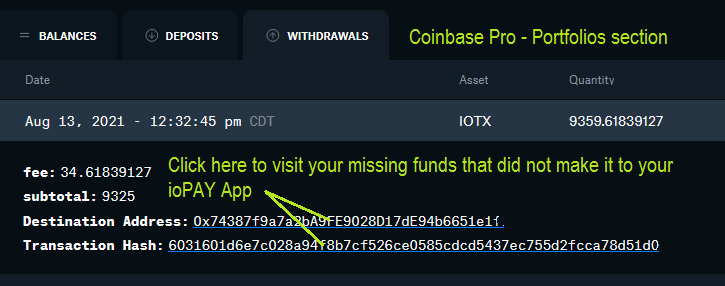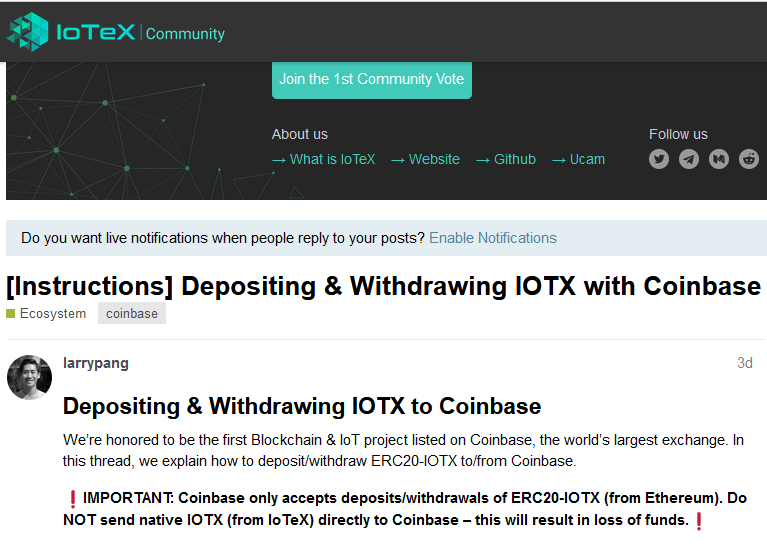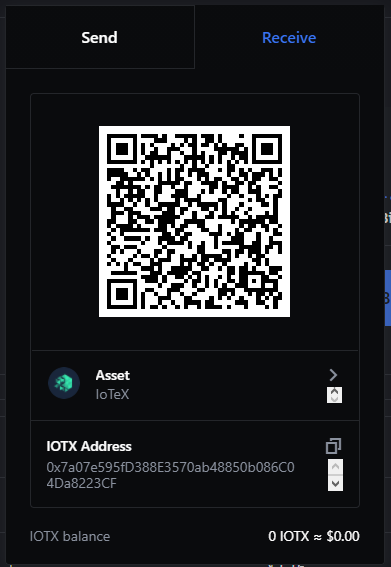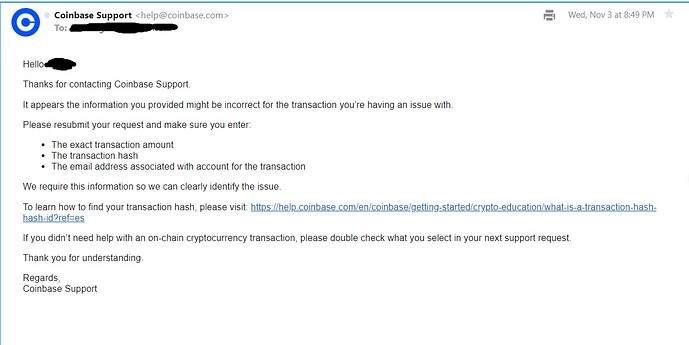Depositing & Withdrawing IOTX to Coinbase
In this thread, we explain how to deposit and withdraw ERC20-IOTX to/from Coinbase.
 IMPORTANT
IMPORTANT
Coinbase only accepts deposits and withdrawals of ERC20-IOTX (Ethereum-based).
![]() Do NOT send native IOTX (IoTeX Mainnet) directly to Coinbase—this will result in permanent loss of funds.
Do NOT send native IOTX (IoTeX Mainnet) directly to Coinbase—this will result in permanent loss of funds.
 Depositing IOTX to Coinbase
Depositing IOTX to Coinbase
If you hold native IOTX (IoTeX Mainnet), you must first convert it to IOTX-ERC20 on the Ethereum network using iotube bridge.
 Access the ioTube Cross-Chain Bridge
Access the ioTube Cross-Chain Bridge
For Desktop Users
-
Use a MetaMask-enabled browser.
-
Ensure the IoTeX Mainnet is configured in MetaMask (you can configure it via developers.iotex.io).
-
Ensure IoTeX Mainnet is the selected network in MetaMask and your IoTeX wallet is unlocked.
-
Open your browser and go to the iotube bridge website.
-
Click “Connect Wallet” → “Browser Wallet” to connect your MetaMask wallet.
For ioPay Mobile Users
- Open the ioPay Mobile app and unlock your wallet.
- Go to the “Discover” tab and click on the ioTube DApp icon.
(Don’t see the “Discover” tab? Follow these instructions.)
For Ledger Users (IoTeX App on Ledger)
![]() Support for the new IoTeX Ledger app in ioTube is currently being implemented.
Support for the new IoTeX Ledger app in ioTube is currently being implemented.
To bridge tokens stored in your IoTeX Ledger app, first transfer them to MetaMask or ioPay, then follow the steps below.
 Bridge Your IOTX
Bridge Your IOTX
In ioTube:
-
Select “Withdraw from IoTeX.”
-
Ensure Ethereum is selected as the destination chain.
-
Enter the amount of IOTX to bridge to Ethereum.
- Do NOT bridge your full balance—leave enough for gas fees:
- Ethereum gas fee (as indicated in ioTube).
- At least 0.5 IOTX for IoTeX transaction fees.
-
Optionally, enter a recipient Ethereum address (default is your connected wallet).
 Make sure you own the private key for this Ethereum address!
Make sure you own the private key for this Ethereum address!
 Do NOT use an exchange or contract address.
Do NOT use an exchange or contract address.
 Submit the Bridge Operation
Submit the Bridge Operation
- Click “Withdraw” to begin the bridge process.
- The process typically takes 5-10 minutes but may vary depending on Ethereum congestion and ioTube transaction queue.
- Track your transaction on the ioTube Explorer.
 Swap CIOTX → IOTX-ERC20
Swap CIOTX → IOTX-ERC20
Once the bridging is complete, you’ll receive CIOTX tokens in your Ethereum wallet.
- Switch network in MetaMask/ioPay to Ethereum.
- Ensure CIOTX and IOTX are added to your token list:
- MetaMask: Import the following token addresses:
- CIOTX:
0x9F90B457Dea25eF802E38D470ddA7343691D8FE1 - IOTX:
0x6fB3e0A217407EFFf7Ca062D46c26E5d60a14d69
- CIOTX:
- ioPay: Click
(+)in the tokens list to add CIOTX and IOTX balances.
- MetaMask: Import the following token addresses:
- Swap CIOTX → IOTX-ERC20 on Uniswap.
 You’ll need ETH for gas fees.
You’ll need ETH for gas fees.
 Deposit IOTX-ERC20 to Coinbase
Deposit IOTX-ERC20 to Coinbase
Once the Uniswap swap is complete, you can deposit your IOTX-ERC20 to your Coinbase IOTX deposit address.
 Withdrawing IOTX from Coinbase
Withdrawing IOTX from Coinbase
(Work in progress)
For now, check out this community video tutorial as a reference.
Need Help?
![]() For ioTube support, reach out on Discord.
For ioTube support, reach out on Discord.
![]() For Coinbase-specific questions, contact Coinbase Support.
For Coinbase-specific questions, contact Coinbase Support.